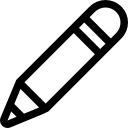Content creation is a time consuming process that requires subject matter expertise and an understanding of what your audience wants to consume.
There are ways you can reduce your workload without sacrificing content quality.
One way to do that is to repurpose content.
Repurposing content means to use all or part of existing content, like a blog post, to create content in a new medium, like a video or podcast.
Why You Should Repurpose Your Content
There are two main benefits to repurposing your content.
First, repurposing your content enables you to reach a broader audience across a variety of platforms. Infographics, videos, podcasts, eBooks, etc. means you can deliver content to your audience in new ways.
Second, when you repurpose content, you build upon the knowledge you already have. This enables you to scale that content so you can deliver more information in more meaningful ways. There are certain media types, such as video, that are better suited for this benefit.
How to Repurpose Your Content
Now that you know why you should repurpose your content, it’s time to consider how to do that. The possibilities are seemingly endless, especially when you think outside of the box.
Below are some content ideas that are easy enough to implement, all with just a blog post (or two).
Create a Video
There are some topics that are better explained with visual media.
While images and graphics can benefit a blog post, they just aren’t the same as a video.
A video enables you to connect with your audience on a different level. You can also deliver information in various ways which may make it more easily understood to your audience, including using examples, visuals, and sounds.
Let’s say you have a series of blog posts on a particular topic, like “how to winter proof your garden.”
You can turn the blog post into a video using the main points of the article as the main points of video. Or you can break the blog post into multiple parts so you can deliver a multi-part video series on the topic.
Create an Infographic
Sometimes you need to condense the most important parts of a blog post into a visually pleasing and easily sharable piece of content. That’s where the infographic comes in.
You may think you need graphic design experience to create an infographic. While it’s never a bad idea to collaborate with graphic designers, you can also create your own on many free platforms like Canva.
Infographics are great for sharing on social media, particularly Pinterest and Reddit. They enable you to disseminate information quickly to an audience.
Start a Podcast
A one-off podcast episode isn’t likely to be very beneficial for your audience. However, if you have a series of posts that you feel are worthy of a deeper dive, then consider starting a podcast series.
A podcast series can be as short (e.g. three episodes) or as long (e.g. three seasons) as you’d like it to be. It all depends on the topic you’re covering, how in-depth you want to be, and how many episodes you think your audience will want to consume.
The great thing about podcasts is they have a broader audience than many blogs, they can be hosted on many different platforms, and you can use them to invite guest speakers or even interact with your audience (i.e. call in shows).
To get started, look at the topics on your blog that gained the most traction with your audience. Then consider how you can expand upon those topics in a worthwhile way.
Create an eBook
If you have a lot more to say on a topic than your initial blog post (or series of posts), an eBook if a great way to do so. This is an especially great move if you’re not yet comfortable with moving outside of written media formats but you still want to expand your work.
While creating an eBook may seem daunting, you can easily draft one up in Microsoft Word or Google Docs. There are programs you can use to then format these eBooks with very little effort.
Which new media format will you use first?