With the tidal wave of Twitter applications out there, there are two Twitter desktop applications that are good for managing one or multiple Twitter accounts- Seesmic Desktop and TweetDeck. After downloading and using both programs, I’ve compiled a short list of pros and cons about the basic program functionality.
Seesmic Desktop
CONS:
- Manages One Facebook Account: See Friends’ Updates
- Cannot Change Program Colors
PROS:
- Manage Multiple Twitter Accounts
- Has Customizable Windows That Include Replies and Friend Updates for Each Twitter Account
- Windows are size-customizable
- Can Choose Which URL Shortener to Use
- iPhone Application
TweetDeck
CONS:
- Icon Navigation Can Sometimes Get Confusing
PROS:
- Can Customize Program Colors
- Master TweetDeck Account to Access Accounts From Anywhere
- Manage Multiple Twitter Accounts
- Sleeker Interface
- Can Update Facebook Status From Program
- iPhone Application Coming Soon
From a business standpoint, both applications get the job done. However, if you want to be able to personalize the colors of your program, use it on your iPhone or iPod Touch, or want a master account to manage different accounts on different computers, I would definitely go with TweetDeck. Their iPhone application is free and works great!
Does anyone else have any opinions about Twitter desktop applications? I’m sure there are several more out there.
—
Image Courtesy of: http://www.arthursclipart.org
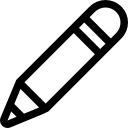
Trackbacks/Pingbacks