Recently Facebook announced they’ve surpassed 250 million users on the site, maintaining their number one slot as the biggest social networking site on the web. That’s a growth of 50 million users in just under 4 months. Have you jumped on the bandwagon yet? If you are like most of us you’ve started a personal page and might have put up a business listing, but did you know you can make better use of your pages which can help you grow your business, brand, and traffic?
One great tool Facebook allows you to utilize is for your RSS feed. If you have a blog and have yet to set up an RSS feed, DO IT! RSS feeds publish your frequently updated work in a condensed version based on your posts. You are able to import your feed and update your friends on your personal page, and also update your fans on your business page….without having to lift a finger. Heres how:
Import RSS Feed On Your Facebook Personal Page:
- Log into your personal page, and click the “Applications” icon at the bottom left of the Facebook toolbar on the homepage.
- Click on “Notes”.
- Once there you will see “Note Settings” on the right hand side of the page. Click “edit import settings” and follow the prompts to import your RSS feed.
Import RSS Feed On Facebook Business Page:
There are several applications that provide you with RSS capabilities. Doing a simple Facebook search for RSS will yeild several of these, like SocialRSS. Follow the simple instructions, and you’ll soon be up and running.
Many other Facebook applications are available, in addition to SocialRSS. Have a Flickr page? Add it to your Facebook page. Active on YouTube? You can add that too. Customizing your own static Facebook box is available too, if your so inclined. You can even update your Facebook status from Twitter through Facebook’s Twitter application. Facebook applications allow you to update your pages simultaneously, while also allowing users who might not frequent those sites to view your information.
Last month Facebook started allowing vanity URLs. These customized URLs allow you to optimize your business page for branding efforts. Business pages are not allowed vanity URLs until they reach 100 fans, but personal profiles are allowed vanity URLs without those requirements. Be mindful of the URL you decide to use. Think about your brand, your name, and the keywords associated with the content on your blog or for your business. Some opt to keep their personal profile seperate from their business associations, and others don’t. Make sure you decide which route to go before you choose your URL, as Facebook WILL NOT allow you to change it. Most reccomend keeping them seperate, securing your personal name for your personal profile URL and securing your business name for your business profile, after you reach 100 fans that is. Intigration of your keywords in with your business URL can be a good idea. For example, if you had a business as a web hosting company in Miami you might want to have a customized URL like the following: http://www.facebook.com/MiamiWebHosting or http://www.facebook.com/MiamiWebHostingbyBlueWater.
Another new development at Facebook was the integration of the Facebook Fan box. These fan boxes can be placed on your blog or website so your on-site visitors can stay up-to-date. Just remember to actually partipate on your Facebook page! Converse with your fans, use your status messages to announce things of interest, upload pictures, and act human. The last thing your fans will want to see is a lack of interaction.
Utilizing your Facebook page in the best way possible, and organizing your online social efforts will provide you with increased traffic to your site, a better brand identity, and soon you’ll find that your efforts truely pay off.
—-
Guest Blogger Kaila Strong is the social media architect at Vertical Measures, a link building company providing social media marketing services to a wide variety of clients. In addition, Kaila writes on the Vertical Measures Blog: Link Building Best Practices, and is a self described Twitter addict (@cliquekaila).
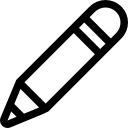
Trackbacks/Pingbacks