Google Docs is a great online resource for document creation and storage, but there is one feature of google docs that you may not know about: The Form Feature.
In the main Google Doc screen, go to New: Forms. This will take you to the creation screen, where you can create many different types of useful documents. Some examples include:
- Polls
- Contact Forms
- Feedback Forms
- Job Applications
Once users input their information into the chosen fields and submit their content, it is automatically aggregated into a Google Doc spreadsheet, which can be exported as an Excel spreadsheet. Google Docs offers several themes and allows you to edit your poll even after it has already been published. Forms can be embedded into a website (Google Docs simply provides you a code to paste into your HTML) or by giving visitors a link to click, which will take them directly to the static form entry page provided by Google Docs. Google Docs also has the option to email the form link directly to your friends, coworkers, clients, etc.
To view form templates from other users, visit: Google Docs Templates
To view a sample of a Google Doc form used as a poll (for The Social Robot in a previous post), check our Bing and Yahoo! poll.
How have you used Google Docs to make your website or business better?
—
Google Docs Logo courtesy of BNet.
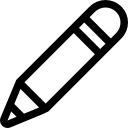
Any tips on embeding these forms on Facebook?
I’m afraid that you can’t embed Google forms on facebook. The next best thing would be posting a static link to the form itself outside of Facebook.