The test version of Facebook Lite has been released to U.S. and Canada residents as of yesterday, September 10. Facebook Lite is just what it sounds like- a ‘lite’, stripped down version of Facebook. This basically means less distractions. So, what does this mean for your company’s facebook page, especially if your page ‘fans’ begin to use Facebook Lite as their regular alternative to the ‘classic’ version of Facebook? The following are some differences in Facebook Lite and how to best optimize your page so it still remains an active part of this new section of one of the most popular social networking sites in the world.
Main Differences:
Cleaner, Minimalistic Layout- As you can see from the screenshots below, the Facebook Lite layout is very clean and minimalistic. It strips down all colors and cuts down on the header and sidebar.
No Status Updates– Profiles (and pages) cannot update their status updates from Facebook Lite (They can still be viewed, however).
No ‘Like’ Function– Users cannot ‘like’ posted items from their friends and fanned pages. However, they can still comment on most items.
How to Best Optimize Your Page For Facebook Lite:
Must Be Active- Because it is virtually impossible to search for or find the pages you have fanned in Facebook Lite. The only way to access them is to click on their link of a post that has appeared on your homepage Feed. Therefore, in order to make your page regularly accessible, posting relevant and interesting content daily is the best way to remain active and regularly visible to your Fans.
Must Have Active Fans- As you can see with this screen shot of my favorite baseball team’s, The Kansas City Royals, page,

Facebook Lite Page Screenshot
Facebook Lite pages do not have an ‘info’ tab- just a wall. Therefore, in order for first-time and returning users to your page to learn more about your organization/website, you have to have active fans who post regular content on your page so it can act as a sample of what you are all about. As you can see, many fans posted about what has happened during recent games or have commented on the Royals’ page posts that they had posted in classic Facebook. This allows visitors to get a picture of what is going on with the Royals without ever having to visit classic Facebook.
Additionally, the ‘Fans’ tab on Facebook Lite doesn’t simply show a list of page fans, but rather their comments and interactions with the site. This is another reason why active fans are a good idea.

Facebook Lite Page Screenshot
On a side note, if you are lacking fans and want an easy way to gain more, run an advertisement promoting the page. The ad allows users to ‘Become a Fan’ of your page instantly from the ad, without ever having to actually go to your page. Users are more willing to this than spend the time actually going to your page, which would divert them away from what they were doing. Then after they become fans, your page’s updates and posts will start appearing in their homepage feed. This will in turn increase your user interaction with your page.
Post Videos and Photos When Possible- As you can see from this screen shot,

Facebook Lite Page Screenshot
the Photo/Video tab of Facebook Lite simply shows available photo albums that the Royals have posted. Just imagine what this tab would look like if it were empty! Since Facebook Lite only has 3 tabs for pages, it’s crucial to fill each of them up with as much positive information about your organization and website. Posting photos of any awards banquets, special events, new office space, or even of your staff will help make your page more personable and shows that you took the time to share more about what you have to offer.
As you can see, optimizing for Facebook Lite is simply doing things you probably would have done in your classic Facebook page anyway. However, taking the time and effort to make sure that your page is optimized for any version of Facebook will ensure that users and fans will want to interact and learn more about you.
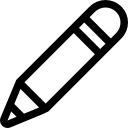
You really make good articles I would say. This is the first time I visited your site and so far I am impressed with the research you made to make this article awesome.
My other half and I both love this. You write fantastic stuff. Glad we found your weblog on ask.com! Quite a lucky find. I have saved it so I can come back again and again.
Thanks, you guys explained everthing I needed to know and very quicly 10 out of 10!
Really useful info, thanks a bunch, just got facebook lite and its working great.