 Have you ever wanted to download all your photos that you’ve posted to Facebook, due to a computer crash or upgrade (or just because)?
Have you ever wanted to download all your photos that you’ve posted to Facebook, due to a computer crash or upgrade (or just because)?
Facebook offers an option to download all your profile information, including all your photos, as a single zip file. This is what Facebook says about their Download Your Information service:
This tool lets you download a copy of your information, including your photos and videos, posts on your wall, all of your messages, your friend list and other content you have shared on your profile. Within this zip file you will have access to your data in a simple, browseable manner.
To get to the download window (as depicted), do the following:
- Log into Facebook.
- Click on ‘Account’ in the top right corner.
- Click on ‘Account Settings’
- Click on ‘Learn More’ next to ‘Download Your Information’ (second from the bottom)
Facebook will then begin to package your download and will email you when it is complete. (NOTE: To give you an estimate of preparation time, I’ve had my Facebook account since 2004 and it took Facebook less than 30 minutes to download my information.) You will then download the zip file, extract the files to a location of your choosing on your computer, and you’re free to browse all your information!
Most of the photos are 720×540 pixels.
Enjoy!
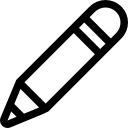
Great tip, just what I was looking for. Thank you so much!