By Kelsey Jones
Because most social media or online marketers like myself or Bethaney use the internet 8-15 hours a day, I thought I’d share some of the tools I use regularly to stay productive, even when the internet doesn’t want me too. (Replace ‘research paper’ with ‘work’ in the following cartoon)
If I said it once, I’ll say it again. TweetDeck is my go-to tool when doing social media work for clients and myself. It is so easy to use and is always working (minus a few link shortening errors here or there). I have never had problems with scheduled posts not running (unlike HootSuite, who doesn’t like sending my pasted and saved URLs with my scheduled updates, super lame). I really like how you can create custom columns and track keywords, @ mentions, and more.
Loves: Easy to use, free, scheduling updates
Hates: Doesn’t work offline; hate the android app
This is an amazing tool that should be what HootSuite aims to be. Unfortunately, this is a paid product after a glorious 30 Day Free Trial, which I used religiously until it came to an end.
Loves: Previewing updates before they are scheduled; email notification that an update was posted; the ability to chose the image to go with the post
Hates: The free trial isn’t an ‘infinite’ free trial. Sadness. This is one product I may end up paying for (kind of like Freshbooks, which is worth the $19/month charge. PS that is a referral link.)
A new discovery that I am forever thankful for. It allows you to stream white, brown, or pink noise (these all represent different frequencies, to learn about white noise, visit the ever knowledgeable Wikipedia) at your chosen volume. I don’t know why, but this static-y noise (I prefer brown noise because it sounds like the ocean) makes you super focused and able to drown out almost anything. It’s magic, it’s hypnotic, I’m telling you.
Loves: Free, easy to use, works even when my internet isn’t
Hates: None really.
Spotify was just launched in the United States, and it is also magical. It’s a free downloadable program (currently by invite only, just request one on their website) that lets you play almost any song you can think of. Think of it as a mash-up between iTunes and Grooveshark (which is also a lifesaver). Music can make you more productive because it allows background noise, which can help you focus.
Loves: Free, almost any song I can think of is there.
Hates: Commercials and ads, but I don’t want to pay for the non-ad version.
 Because of my recent computer fiasco (which I’m sure I’ll talk about on this blog or New House, New Life sooner or later), I had to get a new computer after my entire hard drive was destroyed. I have an external hard drive but I kept forgetting to back up regularly. As a result, I had lost all work since about March 2011. Total fail on my part. As soon as I got my new computer, I signed up for Mozy, which is under $10 a month and automatically backs up my files to “the cloud” two times per day. This means a total hard drive meltdown doesn’t equal missing files anymore. Yay!
Because of my recent computer fiasco (which I’m sure I’ll talk about on this blog or New House, New Life sooner or later), I had to get a new computer after my entire hard drive was destroyed. I have an external hard drive but I kept forgetting to back up regularly. As a result, I had lost all work since about March 2011. Total fail on my part. As soon as I got my new computer, I signed up for Mozy, which is under $10 a month and automatically backs up my files to “the cloud” two times per day. This means a total hard drive meltdown doesn’t equal missing files anymore. Yay!
Peace of mind = better productivity.
Two other resources for backup that I’ve heard good things about are Dropbox (which is more expensive than Mozy) and Google Docs, which now lets you upload any file to their storage, which is really affordable (although not automatic). Because being automatic was huge for me, Mozy has been great.
Loves: Automatic backup, reasonable prices, affiliate program
Hates: Paid, sad that I didn’t download it 6 years earlier. (think of all the college papers I could fondly look back on!)
—
Well there you have it. Tools I use every day to keep 1/2 of the Social Robot LLC productive. Do you have any tools that you use daily that I didn’t mention?
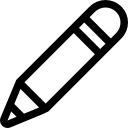
thanks for sharing about these productive tools