By Kelsey Jones
 Mobile check-in and geo-location applications like Gowalla, Foursquare, Yelp, and Facebook Places can be great for finding out where friends are, gathering badges, and even earning specials. However, for people who aren’t careful, mobile check-in applications can pose a risk, especially if the person in danger of being followed (e.g. via an ex-boyfriend).
Mobile check-in and geo-location applications like Gowalla, Foursquare, Yelp, and Facebook Places can be great for finding out where friends are, gathering badges, and even earning specials. However, for people who aren’t careful, mobile check-in applications can pose a risk, especially if the person in danger of being followed (e.g. via an ex-boyfriend).
However, there are several things a user can do to still take advantage of mobile check-in application perks while being safe and aware of what they are posting online.
Preferences
Most mobile check-in / geo-social applications allow users to de-select the “share with friends” option on their check-ins. Additionally, not sharing check-ins via Twitter and/or Facebook can also be a great way to take precautions if a user doesn’t want their location to be shown.
On Facebook Places, it is default to show check-ins on a user’s activity feed, so change the privacy settings or make sure only “friends” can see any check-ins, instead of anyone that is viewing Facebook profiles of people they aren’t connected to.
Time of Check-In
Many times, checking into a business or venue as a user is just leaving is a good way to stay active on FourSquare, Gowalla, Yelp, or Facebook Places without worrying that they will run into someone they don’t want to see or a stranger taking the opportunity to know a user’s location.
For check-in specials that need to be shown to the business staff in order to get a discount, either make sure all public notifications are off or wait to check in until payment is being rendered after the service.
Keep Friends Close
Just like Facebook or LinkedIn, it’s a good idea to only add or accept friend requests with people that a user knows in “real life”. Don’t add strangers or people that don’t seem to be in a person’s immediate social network. This way, showing check-ins to friends isn’t a danger, as they are all people that can be trusted.
Don’t Be Dumb
The key point of using geo-social or mobile check-in applications is to use common sense. Don’t become the mayor of an apartment complex; anyone can see mayors on FourSquare, so everyone will know that a user most likely lives in the apartment complex where they are mayor.
The same goes for places of employment, houses, or places that are frequented often, like a gym. If someone is the mayor of “Casa de Williams” and their profile name is “Mary W.”, then another user could deduce that their name is Mary Williams. This may be all the information a person needs to know in order to steal someone’s identity or run a scam using personal information.
Additionally, allowing strangers to be added as friends can let them see a pattern of check-in behavior. If someone checks into their overnight job at 9pm, and then into their house at 6 am, a stranger knows they are not at home from approximately 9-6 every night. The same goes for vacations. If a stranger (but a “friend” on social networks) sees someone’s updates about their vacation in Mexico, they know that they aren’t home, so there is a higher chance of a home invasion.
Be vigilant of what information is being displayed online and how it may come across to others. While it doesn’t happen often, predators can take advantage of personal digital information and use it to commit crimes, with devastating effects.
This is a sponsored post by Brosix Instant Messenger, a Business Chat program geared towards companies who want a secure and private instant messaging network.
Screenshot graphic is from this Wall Street Journal article.
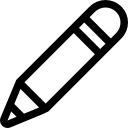
I never knew there were so many risks involved with this type of media! Thanks for the tips!
OMG… I never thought that much of a distance. I need to be more careful, isn’t it?.
Anyway thanks for this useful info.
Great tips….these mobile check-ins can be good for businesses, but they have to be careful to use it professionally, just as individuals need to be careful to conceal their private information.