Guest Post by Chris Dyson
There are so many social networks and so few hours in the day. As an online marketer I make my living online, I spend an unhealthy amount of time reading blogs, networking within internet based communities and helping my clients websites to make more money for them.
Just about every week I see one of my online buddies say: “Wow, Chris, you know this new social network is amazing! If you want your business to grow you need to divert your time here.” But sadly time is not a commodity it’s a finite irreplaceable resource, something we can never get back. And, that is why I love tools that can make my time online more productive and help me to get more things done.
For the last couple of years I have followed David Allen’s Getting Things Done methodology to manage my online profiles, so when I discovered IFTTT it just put even more of my world on autopilot. IFTTT (pronounced “ift” as in lift) stands for If This Then That, it’s a very easy to use tool to help “put the internet to work for you”. By creating recipes based on online triggers and then assigning actions, IFTTT allows you to connect two web services or applications together to perform tasks on auto-pilot thereby you can be more effective with your online marketing. Getting all of the different channels to talk to one another is very easy all you have to do is authorize the services to connect with IFTTT. One of the great things is that you can use recipes devised by other users so there are lots of very cool ideas on the site.
Sharing Great Content
I’m sure the readers of this blog already understand that the secret to growing your social following and becoming a respected figure in your industry then you need to curate and share really good content. So this recipe is one I use regularly to do that.
As I already mentioned I read LOTS of blogs, most of these blogs I read via my Google Reader, so I have an IFTTT recipe setup so that if I “star” a post in Google Reader it will send out a Tweet to my followers. http://ifttt.com/recipes/956 I prefer this way of sharing content as it allows me to read the article before sharing it where as some people just automatically use services such as Twitterfeed to share their favorite blog’s new posts blindly.
Pro Tip: Don’t simply set IFTTT to tweet the blog title and url add some personalization to the tweet e.g. “I recommend this post” or “Sharing this article” and then add the post detail.
Managing your Different Social Profiles
With the dawn of Google+ marketers have had to find time to grow their following and profile on a new social network. The problem with Google Plus is there currently isn’t an API to help you post across different social networks. That is unless you use IFTTT.
Firstly you need to use http://googleplusrss.nodester.com/ to obtain your Google Plus feed. Then create a recipe to update your Facebook and another recipe to send out a tweet every time you post something on G+.
You can read some of my other Google Plus productivity tips here.There are a number of other recipes that allow you to post across Instagram, Facebook, Twitter, Posterous and many more.
Pro Tip: When I change my Facebook profile photo, my Twitter profile picture is automatically updated too. I know this seems like something that would only save you 2 minutes, but it’s a task I no longer have to remember to do. http://ifttt.com/recipes/8981
Getting other people’s attention
In my role as a marketer I often want to get the attention of thought leaders to share my content to their social networks or perhaps even write about it on their blog. This next recipe I picked up from Dan Shure. In order to stalk them tag them, you can setup a recipe to send you an SMS whenever they send out a tweet, giving you the perfect opportunity to jump online and send them a response. There are some more great tips in his IFTTT review post.
There are over 40 different services you can use with ifttt and so you are purely limited by your imagination as to how you want to use it. Some users have even setup really cool productivity tasks to use Google Calendar, Email and Evernote to make their offline lives more efficient too.
I’d love to hear of your experiences of using ifttt in the comments below.
About the Author
Chris Dyson is an SEO Consultant for Roots Web Solutions and loves online tools that help to improve productivity.
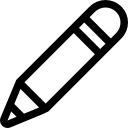

Trackbacks/Pingbacks