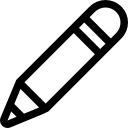Entrepreneurs take advantage of their surroundings, finding opportunities in the most mundane happenings. Where many see LinkedIn as an idle way to find a job, entrepreneurs use it for all of LinkedIn’s potential. For all the budding entrepreneurs, here’s how to use LinkedIn to begin your ascension to the top.
Entrepreneurs take advantage of their surroundings, finding opportunities in the most mundane happenings. Where many see LinkedIn as an idle way to find a job, entrepreneurs use it for all of LinkedIn’s potential. For all the budding entrepreneurs, here’s how to use LinkedIn to begin your ascension to the top.
Role Models
Everyone needs a role model for aspiration. These role models are often people who dared to dream. They’re the CEOs, the innovators, the shapers of the future — all people who crafted their dreams into reality. Where would you like to be in your career? What job do you want?
Track these successful people using LinkedIn and other social networking platforms. If they’re active users, their words will provide inspiration and education as you work to fulfill your goals. Track a role model’s career trajectory suggests CIO.com. Look at the rungs one had to climb to get to their current position. Emulate ones strengths and learn from their experience. For example, if you were eying a position at the Treasury, pull up the profile of Ernst & Young’s upcoming Chairman and CEO, Mark Weinberger, to glean valuable career information. Or peer at the detailed profile of LinkedIn co-founder, Reid Hoffman, for his online expertise. Don’t be afraid to contact these people directly — the worst that could happen is no response. Chairman Hoffman, Executive Weinberger and the legion of corporate leaders have plenty to share to assist you on your journey.
LinkedIn Groups
To take advantage of LinkedIn’s features, one must be proactive. A stagnant LinkedIn profile will accomplish nothing. Join all the groups that pertain to your field of expertise and actively participate and start discussions. As long as the CEOs and business leaders are active users, it won’t be long until they take notice. Users can even create their own groups. By doing this, you’ll display your leadership potential and show your initiative. Invite others into your group with personalized messages. State what you hope to achieve and what you think one can contribute to the group. If the members all live within close geographic proximity, suggest a meet up. Don’t make it a social call: draft a clear purpose for the meeting and offer members something new and educational.
Other LinkedIn Features
Why amass a pile of business cards when you can scan them into your smartphone? LinkedIn’s CardMunch iPhone app copies the card into the digital realm — all you have to do is take a snapshot. Best of all, the information on the card is automatically converted into a contact.
- Connective reading — the social news service, LinkedIn Today, allows you to read articles based on what stories your connections share and those related to your industry. With this service, you’ll be reading the same thing as the pros.
- Resume — if your LinkedIn profile is current and complete, and you need a resume on the fly, LinkedIn’s Resume Builder will come in handy. The builder extracts the data from your profile and produces a resume. The app comes with various templates and allows you to save completed resumes for future use.