Facebook and Twitter both now allow any user the ability to embed Facebook posts and tweets into their own website content, including blogs. This feature makes it easy to reference someone’s social media content that is updated live.
This means that any replies, comments, or other media that appear in conjunction with the post or tweet will also be available in the embedded version as well.
How to Embed Tweets
1. On the Twitter stream, hover over the tweet you want to embed
2. Click on More
3. Click on Embed Tweet
4. Make your option selections, then copy the code
5. Paste the code into the HTML or text version of your content or blog post
52 Tips: How To Market On Instagram http://t.co/iQDTHdN84o
— Kelsey Jones (@wonderwall7) September 6, 2013
Any retweets to replies to tweets may also appear in the embedded tweet.
How to Embed Facebook Posts
1. On your news feed, the profile, or the page where you want to get a post, hover over the post you want to embed
2. Click on the little arrow in the top right corner of the post
3. Click on Embed Post at the bottom of dropdown menu that pops up
4. Copy the code from the pop-up box
5. Paste the code into the HTML or text version of your content or blog post
In order to see the likes and comments on the embedded post, users must click on either like or comment. This will open the post in a new window so users can participate in the conversation.
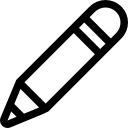
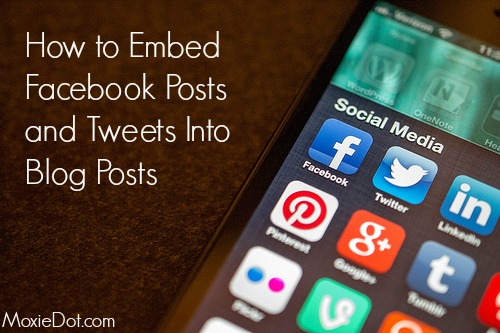
This is so much easier than I thought it would be.