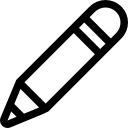Digital marketers face a lot of unique challenges in the current digital landscape.
One way to combat many of these challenges is with solid data and thoughtful insights.
While the insights are up to the digital marketers to determine, the data part of the equation has already been solved. Tools like Google Analytics make it easier than ever to collect important website, campaign, and user data.
If you’re interested in learning more about how digital marketers can use Google Analytics, then be sure to read on.
What Is Google Analytics?
Google Analytics, or GA, is a free analytics platform that enables you to learn in-depth information about your website’s performance and user behavior. The purpose of Google Analytics is to provide you with a tool that enables you to make smarter, data-backed decisions on future campaigns and website enhancements.
The latest version, GA4, is rolling out now and will be the only option available by July 2023. Here’s a great tutorial on GA4 to get an overview of how it works:
How to Use Google Analytics for Digital Marketing
Digital markets can learn a wealth of information from Google Analytics. Here are just a few ideas to get you started.
Understand How Your Marketing Channels Compare
Not all marketing channels are created equal. You can use Google Analytics to learn more about the marketing channels that are working their hardest for your business.
What marketing channels does Google Analytics include in its reporting? The default list is as follows:
- Organic Search
- Direct
- Referral
- Social
- Paid Search
- Paid Video
- Cross-network
- Affiliates
- Display
- Organic Video
- Other Advertising
- (other) or (unavailable)
Under Acquisition, you can see a breakdown of how each channel grouping performs. The metrics include the number of new users, the number of engaged sessions, and average engagement time.
With this information, you can then decide whether to “feed” the marketing channels that are performing best or invest in those with poorer performance.
Analyze Campaign Performance
Marketing campaigns take a lot of time, money, and effort. For greater success in the future, you must understand how past and current campaigns performed.
You can use Google Analytics campaign tracking to better understand which campaigns are performing.
Custom URLs enables you to easily create campaign-specific URLs which can then be tracked in Google Analytics reports. While you can build your links manually, it’s best to use a URL builder to avoid errors.
Just create the URL, use it in your linking campaigns, and then run reports on a regular basis to track progress.
The information from past and current campaigns will soon begin to inform the decisions you make on future campaigns.
Track Customer Behavior
Now that you know which campaigns are driving visitors and how each marketing channel is performing, it’s time to consider how visitors are interacting with your website. That is, how do they navigate through your site and interact with your content?
Tracking and analyzing behavior is a big part of what Google Analytics does.
With Google Analytics set up on your site, you can look closely at how users navigate through your site, what pages they spend the most time on, where they exit or bounce, and how factors like site speed impact conversions:
Conclusion
Google Analytics is a must for digital marketers. It opens up a world of insights that might not otherwise be known so you can connect the dots and create better, more impactful campaigns in the future.
Best of all, the data and reports are completely free.
While Google Analytics does have a bit of a learning curve, there are plenty of introductory guides to accustom you to the platform.
So what are you waiting for? Connect your site to Google Analytics and begin digging into the date today.