By Kelsey Jones
 If my last post was an indication, I am obsessed with Pinterest. It is a great way to relax while watching TV and it also is a great way to get ideas for home decorating, parties, and new recipes. Pinterest launched in March 2010 and has recently been valued at $200 million (as of August 2011).
If my last post was an indication, I am obsessed with Pinterest. It is a great way to relax while watching TV and it also is a great way to get ideas for home decorating, parties, and new recipes. Pinterest launched in March 2010 and has recently been valued at $200 million (as of August 2011).
A Brief Overview
As explained before, Pinterest is a social-sharing site where users can “pin” images and videos to boards, which are separated into categories. The visual appeal of Pinterest is what makes it so addicting (to me, at least). Users can also connect their Pinterest account with Facebook and Twitter in order to start following their Twitter and Facebook friends on Pinterest. When you follow someone on Pinterest, it is similar to following them on Twitter—when you log in, you are shown the latest pins from people who you have followed:
Screenshot of my Pinterest.com view when I log in.
While looking through others’ pins, you can hover over the image to “repin” it to one of your boards (see the pumpkin photo in the above screenshot for an example), “like” it (which is the same as liking anything on Facebook), or comment on it. Note too, I can change my view when I log in (below the Pinterest logo) to pins from people I follow, everything (which is the most recent pins from all users on Pinterest), as well as a few other options. To the left is a “news feed” of sorts that tells me who’s been doing what with my pins, as well as suggested friends.
Users can add a bookmarklet to their web browser to add a “Pin It!” button to their toolbar, which helps them pin images from a website that they are visiting. This will also automatically create a link back to the original web page the image was hosted on. Users can also upload photos, but URL linking has to be input manually.
Using Pinterest as a Business
So if you run a business (or a marketing department), should you create a company Pinterest account? Just like Twitter and Facebook, using Pinterest as a business isn’t for everyone. Pinterest would work best for companies who are in a creative field or who are willing to use Pinterest in a creative way. For example, a lumber yard shouldn’t use Pinterest to post photos of wood. However, they could use Pinterest to create different boards with photos from customers who used their wood to make something (or just wood creations found around the internet). Different board examples could be, “Outdoor Seating and Décor”, “Children’s Creations”, “Kitchen Updates”, etc.
Pinterest for Business Tip #1: Be sure to have creative board names. Example: “Children’s Creations” versus “Wood Toys”
Thinking about it creatively, Pinterest can be used for almost any retail or service-based business, from a model plane hobby shop to a hair salon.
Pinterest for Business Tip #2: For retail, post how your products are used. For service-based, post before and after shots or examples of how your business helped a customer.
In some cases, service-based businesses may not be able to use Pinterest to promote their literal product. Instead, they need to use Pinterest to relate other images to what they do. For example, a masseuse shouldn’t post images of staff giving massages. Instead, they could have boards with relaxing products or images, such as sunsets or tropical islands.
Another example of a service-based business using Pinterest successfully is an internet marketing agency (such as The Social Robot). Because Pinterest is all about visual images, an infographic board containing social media, internet, and technology infographics would be a great way to get into Pinterest without seeming like you don’t fit. Here’s a good example of an infographic board:
Pinterest for Business Tip #3: Remember that Pinterest is visually driven. This doesn’t mean a board with photos of your office staff. This means creative uses of the products you sell or your industry.
Pinterest is addictive because it’s so gosh dang pretty. Don’t muddle it up with screenshots or content or your website. Instead focus on what works—creative interpretations of what your business does and what your company loves.
Adding Pinterest to Your Social Marketing Strategy
Just like Facebook and Twitter, Pinterest isn’t going away. So if your business could benefit from it, be proactive and become involved in the Pinterest community. If you have an e-commerce website or a portfolio website of your work, embedd the Pinterest “Pin It” button onto all product or portfolio pages. The Pin It button code is found on the Pinterest Goodies page.
Pinterest for Business Tip #4: Embrace Pinterest by giving your website users a way to share your products on Pinterest. If a user puts a price in their description (with a dollar sign, such as $45.99), the price automatically shows on the top left-hand corner of the photo, making it easy for users to “shop” and create boards of products they want.
Pinterest may continue to push the boundaries of company policy as many executives may wonder if it is worthwhile to have employees creating company Pinterest boards. However, Pinterest is a rapidly growing fast way to share more products and ideas with current and potential customers, with links back to your company’s website, blog, and product or portfolio pages. What is not to like?
Pinterest for Business Tip #5: HAVE FUN. Be positive and creative. Customers like that, even from hardware stores and their local beauty salon.
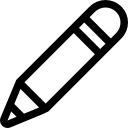


These are all great tips! Love the screenshots as well!
Love these ideas, I think it might be time to reshoot some of my product photos in a more creative way.
Good idea! thanks for reading and I’m glad you enjoyed the post. I wish I had Pinterest when I was planning my wedding! -Kelsey
super post! rt-ing it:)
Thank you Natasha!
linchpinseo.comGreat ideas 🙂
“Pinterest for Business Tip #1: Be sure to have creative board names. Example: “Children’s Creations” versus “Wood Toys”
That is a great tip!
There was an infographic that came through my twitter feed a few weeks back that I thought you might enjoy as well.
http://www.linchpinseo.com/infographic-pinterest
Thanks again.
Thank you Bre– love that infographic. Super cute and good ideas too.
Tip #6: Don’t have a flash website. That stuff can’t be pinned! Attempts to pin a flash page will give an error message that says, “Sorry, we can’t see any images or videos on this page.”
Interesting need to figure out a pinterest strategy for my hubpages. Main problem is to get attractive images.