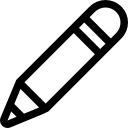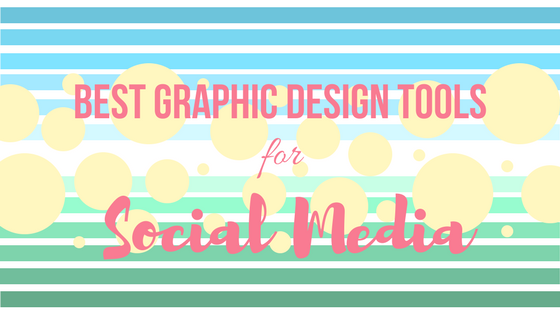So your client is asking you if you can make them updated Facebook cover photos? And while you’re at it, they also want a few fun holiday posts for their Instagram as well. If that request sends you into a panic, we’ve got you covered! There are so many tools out now that can help a graphic design novice stand their own. In today’s incredibly visual world, crafting eye-catching posts and banners is more important than the average marketer may realize. In fact, you should expect your designs to be judged within 50 milliseconds. #NoPressure
Below we walk you through a few of the best graphic design tools for creating awesome social media posts!
Canva
Canva is my go-to choice for designing blog post titles, social media posts, cover photos, and even logo design. My favorite aspect of Canva is that they provide pre-made blog post title options for you to view. 
Screenshot from Canva
I often use these layout options as motivation. They show really interesting text options with colors and photos which are usually all I need to get inspired with my own idea or twist of their idea. One cautionary note is that Canva is pretty popular so if you use one of their pre-made templates, there is a good chance someone would know where you got it!
Pablo
We love a good quote on Instagram but it needs to be elevated by great design or imagery. Pablo pulls the best no attribution needed photos from a variety of sources, giving you the best possible options. I tend to be literal in regards to quotes which is helpful when using Pablo because you can search for specific photos. So if you want to use a quote with a theme of “overcoming mountains,” Pablo gives you the choice of some gorgeous mountain views.
Screenshot from Pablo
Another great thing about Pablo is that it is linked with Buffer, meaning you can quickly and easily add to your Buffer queues.
Piktochart
I think that infographics are a quick and easy way to digest information. They tend to be shared easily, too, which all marketers love. The one drawback with infographics is that it can take a good chunk of time to create a visually appealing creation full of relevant information. Piktochart makes it as easy as possible to create with options for titles, colors, backgrounds, and icons.
Screenshot from Piktochart
Photos
So this suggestion is for all my fellow Mac users. I really love the editing features on this app which is built-in on your computer. It’s great for creating beautiful Facebook cover photos and Twitter cover photos because you can edit your personal pictures. While I have zero editing training (or desire to learn, really), to use this app, you need no prior knowledge.
Screenshot from Photo
So now, you’re in the know and there is no excuse to not create beautiful social media posts. Go ahead and play around with these tools so that when you need to produce, you are confident in your abilities. In the meantime, check out our Instagram for a peek at how we use these tools!
Screenshots taken June 2017.