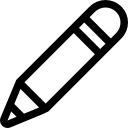By deciding to live stream, you are taking major steps towards pushing your brand forward. However, if you’ve never done it before, you might want to take a moment to pause and consider your desired goals.
One important consideration should be your budget. It’s totally understandable that your budget wasn’t your first thought when it came time to press “record” but it’s time to switch gears.
Think about it. You want to create content that allows you to better engage with your audience by providing value adding information. But how does one do this when they’re just getting started? Below are some helpful tips for providing top tier content while on a budget of next to nothing!
Consider Your Lighting
We can’t all afford premier filming lighting like Kim Kardashian but it doesn’t mean you shouldn’t still care! When filming, make sure you have access to a natural light source AND you’re filming during the day when you can take advantage of said light source. So find your biggest and brightest window and set-up shop! If it’s too bright when filming, take white bed sheets and hang them in front of the window to help lessen the harshness of the lighting.
Plan Out Your Background
Where you film should first be determined by your light source but then you should immediately switch to considering your background. If your background is less than ideal, consider using a piece of fabric or a video production background to help clean up the shot. You can find these for a range of affordable prices online or you you can simply use an ironed bed sheet in a pinch!
Focus On The Details
You don’t need to overly doll yourself up but you do need to consider what your goal for the video is. If you’re testing new products and you’ll be holding them in your hands, consider the status of your fingernails. Do you obsessively play with your hair? Tuck it behind your ears or pin it back so you don’t have to deal with it while filming. No, it’s not an excuse to get a makeover but you should ensure that your appearance matches the message you plan to give.
Sounds & Noises
Professionals have access to microphones and sound-proof studios but you can fake it until you make it! Pro tip: If the lawnmowers are outside, it’s not the best time to film. Background noises can be picked up easily and are quite distracting for any viewers. Make sure that wherever you’re filming has decent acoustics and isn’t overly echo-y.
Available & Fully-Charged
How embarrassing would it be if you were right in the middle of getting to the meat of your live stream and your phone or computer died? We recommend simply leaving your devices plugged in order to avoid any power outage scares. If you plan to save your livestream to re-upload elsewhere later, make sure you have space to save it on your device. You can free up storage on your computer but uploading content to Google Drive for free!
Legality & Morality
If you’re showing products, playing music, or showing film, ensure that you have secured all necessary rights to such material. The last thing you need in the middle of a live stream is an audience member questioning your ability to show certain images for all other viewers to see. So do yourself a favor and ensure you’re not overlooking any laws that may prevent you from showing what you want. Lucky for you, Google searches are free but in a pinch, feel free to ask a question to a legal sub-reddit on Reddit!
If you found our tips helpful, feel free to let us know! We’d love to hear from you and Happy Streaming!
Want to learn more about live streaming on social media? Sign up for our 2-hour course today, which is only available for a limited time.