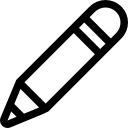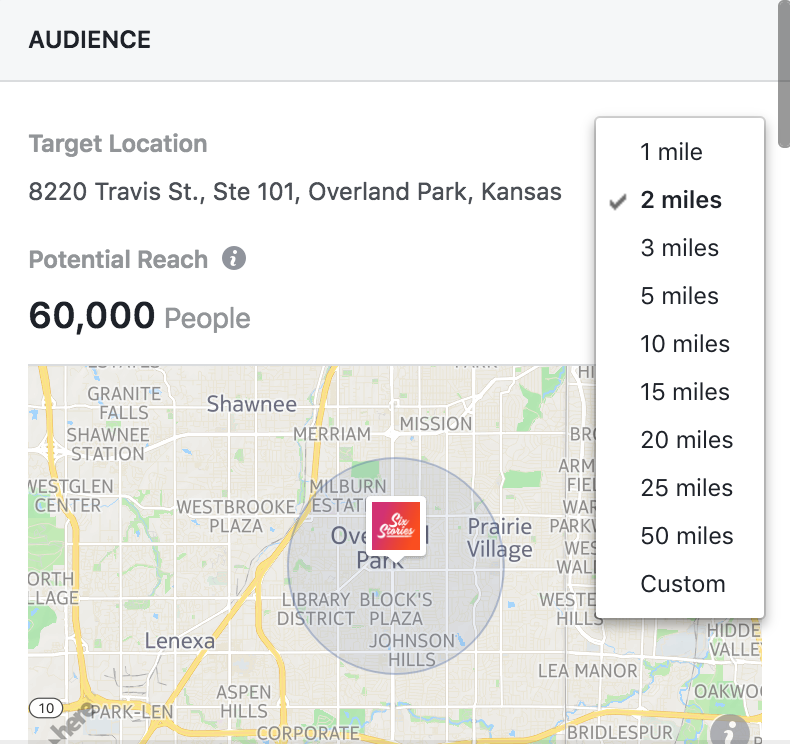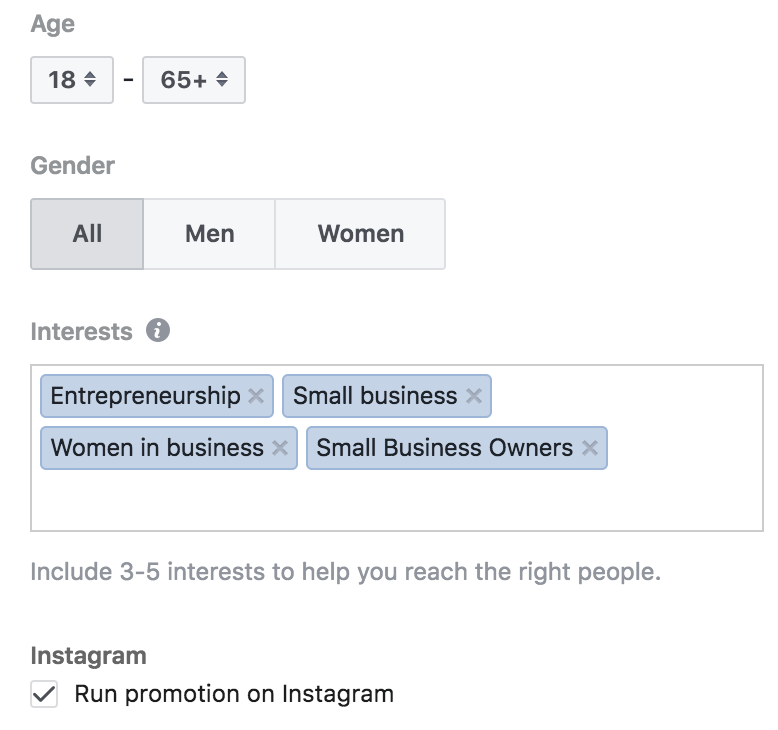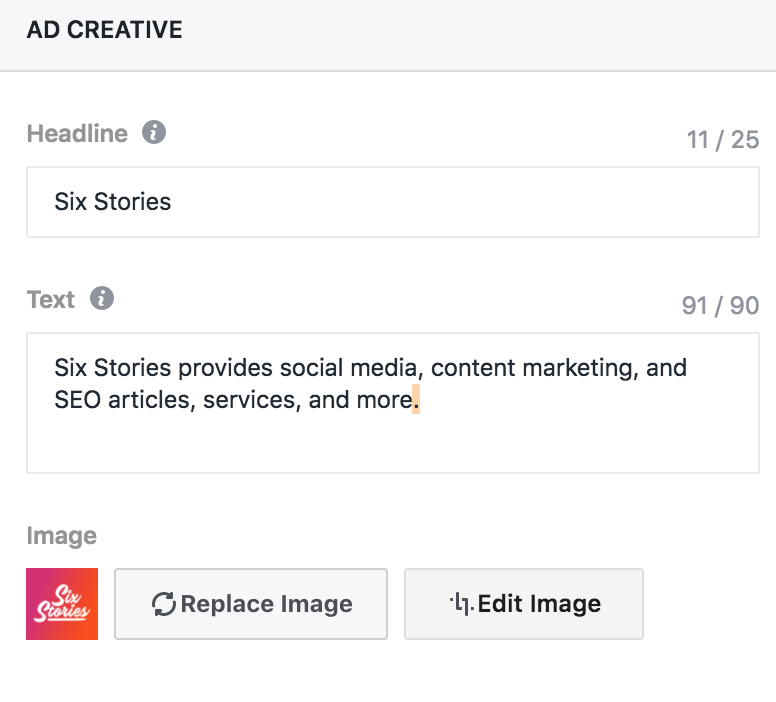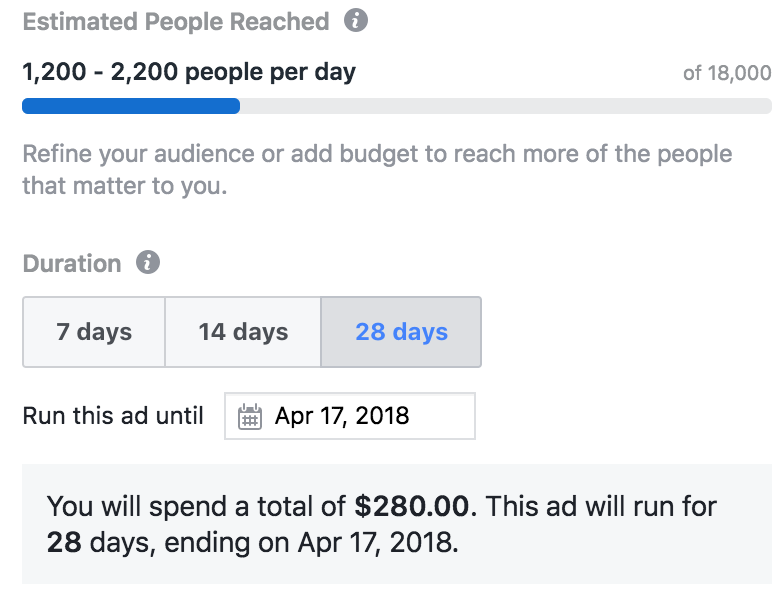You’ve seen ’em, I’ve seen ’em, we’ve all seen ’em! What am I talking about? Facebook Ads!
Those innocuous little boxes are constantly clouding up our Facebook Newsfeeds but how effective are they? According to Hubspot’s blog, “the news and information site theSkimm used Facebook Lead Ads to attract new subscribers for its daily newsletter, seeing a 22% increase in lead quality at a cost per acquisition of just $1-2.”
So, the short answer? Yes, Facebook Ads can help you kick butt!…if you set up your ads properly. Below we give you a step-by-step guide on how to do just that.
Choose Your Promotion Type
The first thing you’ll need to do is choose a promotion type from the following:
- Boost A Post
- Set Up an Ongoing Promotion
- Get More Messages
- Promote Your Business Locally
- Promote Your Page
- Get More Bookings
- Get More Website Visitors
- Get More Customer Contacts
Choosing your promotion type helps you to focus your paid advertisement towards a specific goal. Looking for more post likes? Want to engage with customers? Depending on what you hope to achieve from your promotion, select the correct type of advertisement.
Pick Your Target Location
If you’ve chosen to promote your business locally, you’ll need to choose a radius for how close or far you want to target in regards to your location.
Target Your Demographics
Who is your ideal customer? Who are they and what are their interests?
During this section, you should choose the following demographics:
- Age
- Gender
- Interests
Another thing you should consider is if you want to run your ad on Facebook.
Add Your Promotion’s Creative
How are you planning on grabbing the attention of your future customers? The best way? A great creative!
Make sure that you pick a compelling headline, a text component, and an image. Keep it eye-catching and succinct for the best results.
Choose The Promotion’s Duration
How long do you want your promotion to run for? You can choose from the following durations:
- 7 Days
- 14 Days
- 28 Days
Now, it’s up to you to determine how long the promotion should run. You can test which duration works best for you by running various promotions for various lengths. The optimal promotion duration can vary for companies.
Select Your Call To Action
What’s your main goal? If you want to help people find your business, choose “Get Directions” but if you want page likes, choose “Like Page.”
No matter your end goal, there is a call to action that can help. Or, if you’re not sure which to select, choose several and see which works best for you!
Once you’ve completed the above steps, it’s time to click “Promote” and wait for the results!
We hope this post helped to answer some of your questions regarding Facebook Ads! If you have need help setting up your promotions, let Six Stories help you!
If you want to stay updated with what we’re up to, you can sign-up for our newsletter here and be the first to know everything!